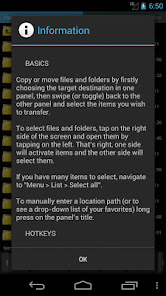Ghost Commander
A Classic File Manager.
- Category General
- Program license Free
- Version 1.61b4
- Size 1 MB
- Works under: Android
- Program available in English
- Content rating Everyone
- Package name com.ghostsq.commander
-
Program by
Ghost Squared
277 Conover rd. East Windsor, NJ 08520-2803
Ghost Commander is a dual-pane file manager designed for Android devices, offering a user-friendly platform for managing files and folders.
Efficient File Management
Ghost Commander stands out as an efficient file manager due to its dual-panel system. This unique feature allows users to effectively handle files stored on their Android devices. The application enables file and folder manipulation, such as copying and moving, through a straightforward method that contrasts sharply with the more complicated interfaces of similar Android tools. The ease of operation is enhanced by the ability to open files and folders with a quick tap on the corresponding icon, or to select multiple items simultaneously by tapping on the right side, where all the item information is displayed.
Ad-Free and Customizable
Ghost Commander is an ad-free application, providing a clean and uninterrupted user experience. The design of the app is fully customizable, allowing users to adjust and personalize their file management system according to their preferences. Furthermore, the app also supports root mode adjustments, providing more advanced users with the ability to tweak the system to their specific needs.
Advanced Features
Ghost Commander comes with a suite of advanced features that add to its utility and efficiency. The app supports FTP and SFTP protocols, enabling users to transfer files seamlessly. Additionally, it can open and extract compressed files in ZIP or RAR formats. Perhaps one of its most notable features is the ability to preview the contents of a compressed file before decompressing it, a function that is not commonly found in similar applications. These capabilities make Ghost Commander a comprehensive file management tool for Android.
Conclusion
Ghost Commander is a well-rounded file manager for Android devices. It offers a simple, intuitive interface that makes file management as easy as on a desktop computer, but designed specifically for touchscreen use. Its advanced features and customization options make it a standout choice for users seeking efficient and comprehensive file management.
Pros
- Efficient dual-panel system for file management
- Ad-free and highly customizable
- Supports FTP and SFTP for file transfers
- Can open and extract ZIP and RAR files
- Allows preview of compressed file contents before decompression
Cons
- May require a learning curve for those new to dual-panel systems
- Advanced features may be overwhelming for basic users
Added a permission declaration to query all packages as required in Android 11
Added Ukrainian translation (many thanks to Denys Nykula)